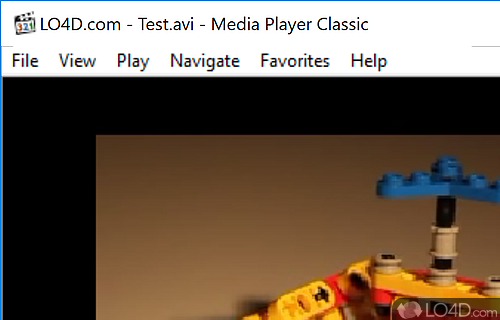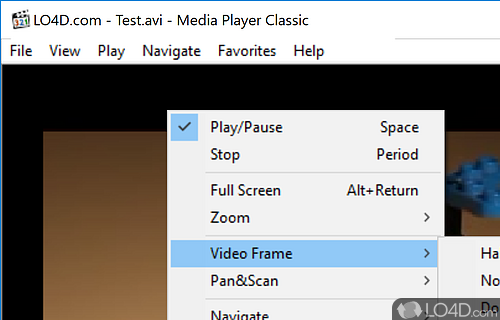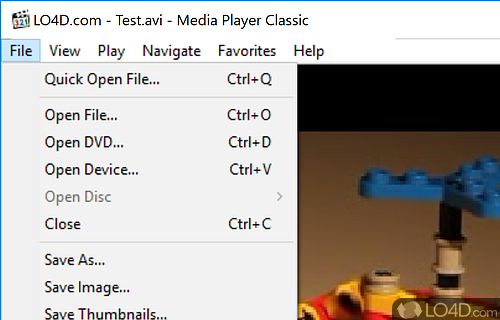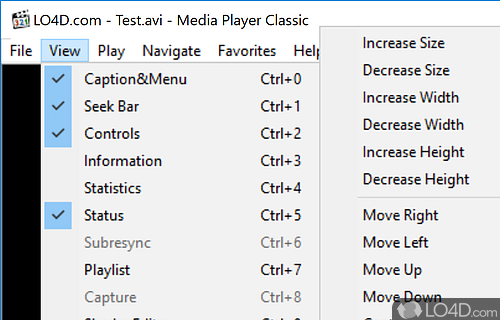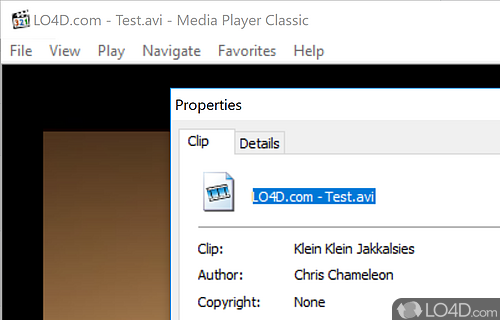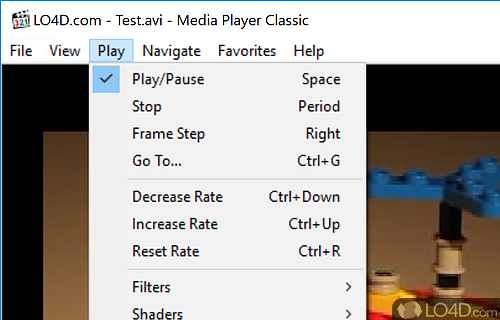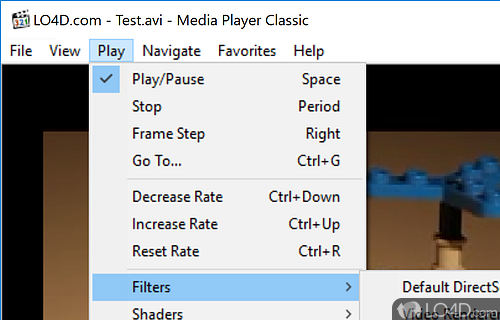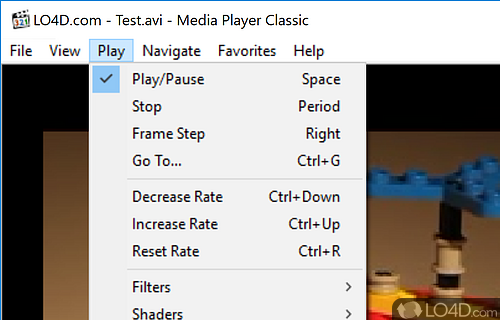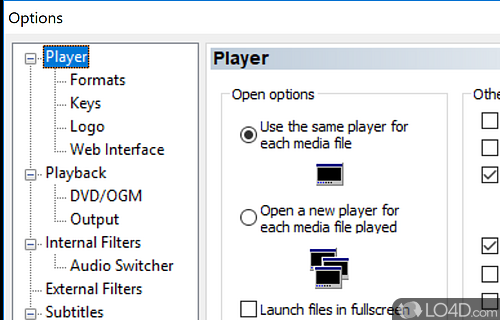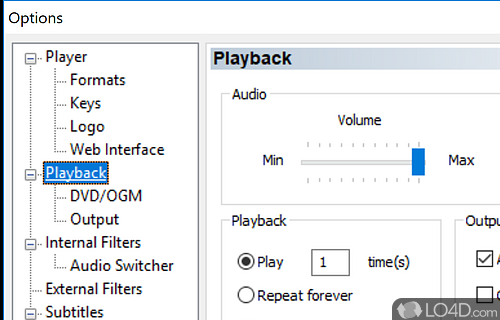A media player which resembles the original WMP.
Media Player Classic is an audio/video player which follows the design and functionality of the original Windows Media Player which was both simple and useful.
Much like the features of the original WMP, Media Player Classic features a simple and easy-to-use layout but includes much more functionality. Starting with the integration of many different audio and video codecs, this classic player can play most types of video files including: CD Audio, Flash video, QuickTime, RealPlayer, etc.
Though the layout of the program is pretty simple, the behind-the-scenes code of this program is highly advanced and supports context menus, pan-and-zoom, subtitle support and the ability to switch between audio streams (IE. English and French).
Overall, this application is still useful despite no longer being updated.
Features of Media Player Classic
- Advanced: Multiple advanced features such as A-B repeat, frameserver and zoom.
- Audio Effects: Audio effects such as equalizer, reverberation and graphic equalizer.
- Bookmarks: Ability to create bookmarks and jump to specific sections in video.
- Codecs: Built-in support for popular audio and video codecs.
- Filters: Support for video and audio filters.
- Hotkeys: Support for custom hotkeys for playback control.
- Interface: Simplified user interface with support for skins.
- Output: Ability to change audio output and output device.
- Playback: High quality playback of video files.
- Playback Speed: Ability to adjust playback speed and skip frames.
- Playlist: Customizable playlist with shuffle and repeat options.
- Subtitles: Ability to include subtitles in playback.
- Video/Audio: Support for multiple video and audio formats.
- Video Effects: Video effects such as brightness, contrast and hue adjustment.
Compatibility and License
Media Player Classic is provided under a freeware license on Windows from media players with no restrictions on usage. Download and installation of this PC software is free and 6.4.9.1 is the latest version last time we checked.
Filed under:
- Media Player Classic Download
- Free Media Players
- Open source and GPL software
- 64-bit downloads